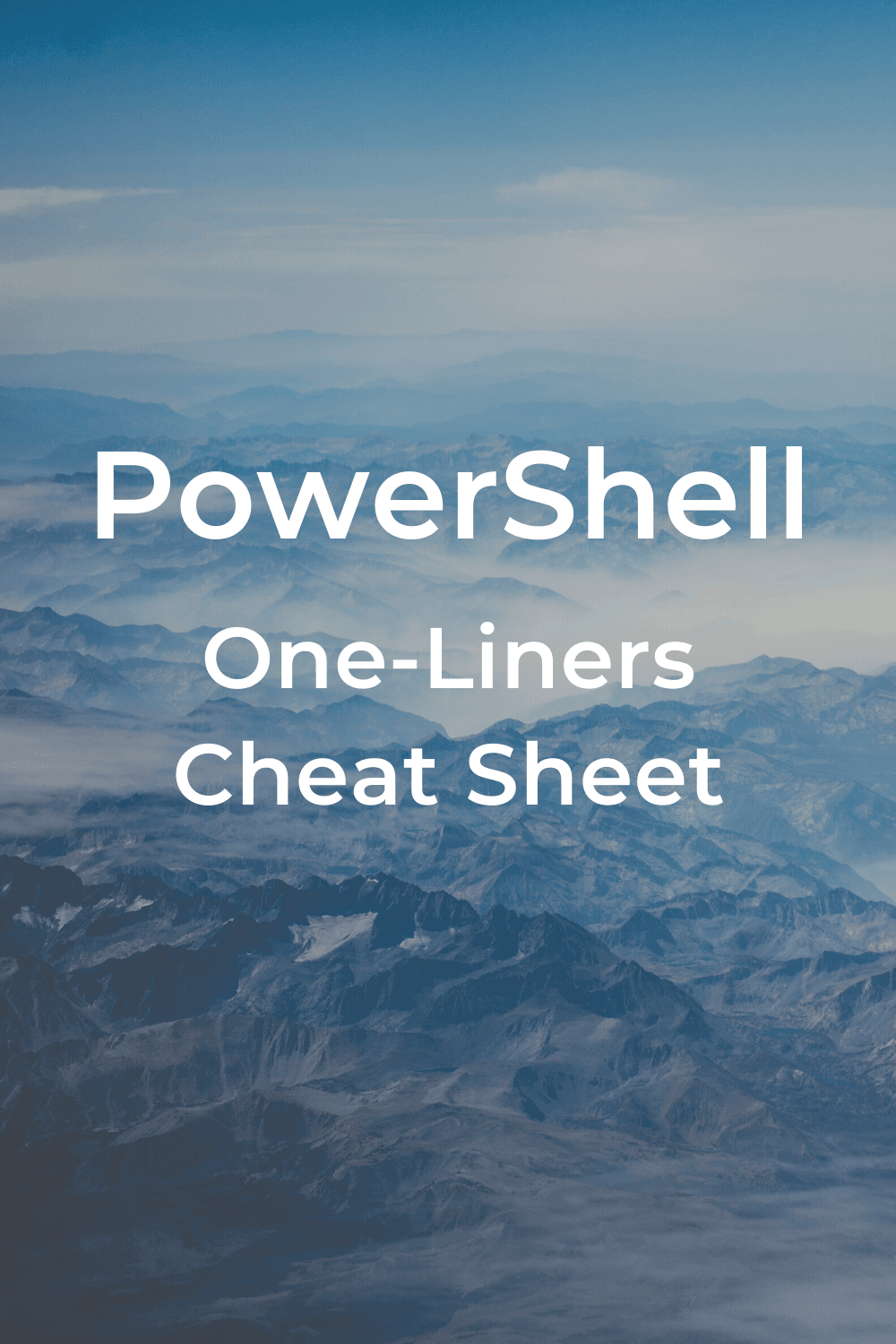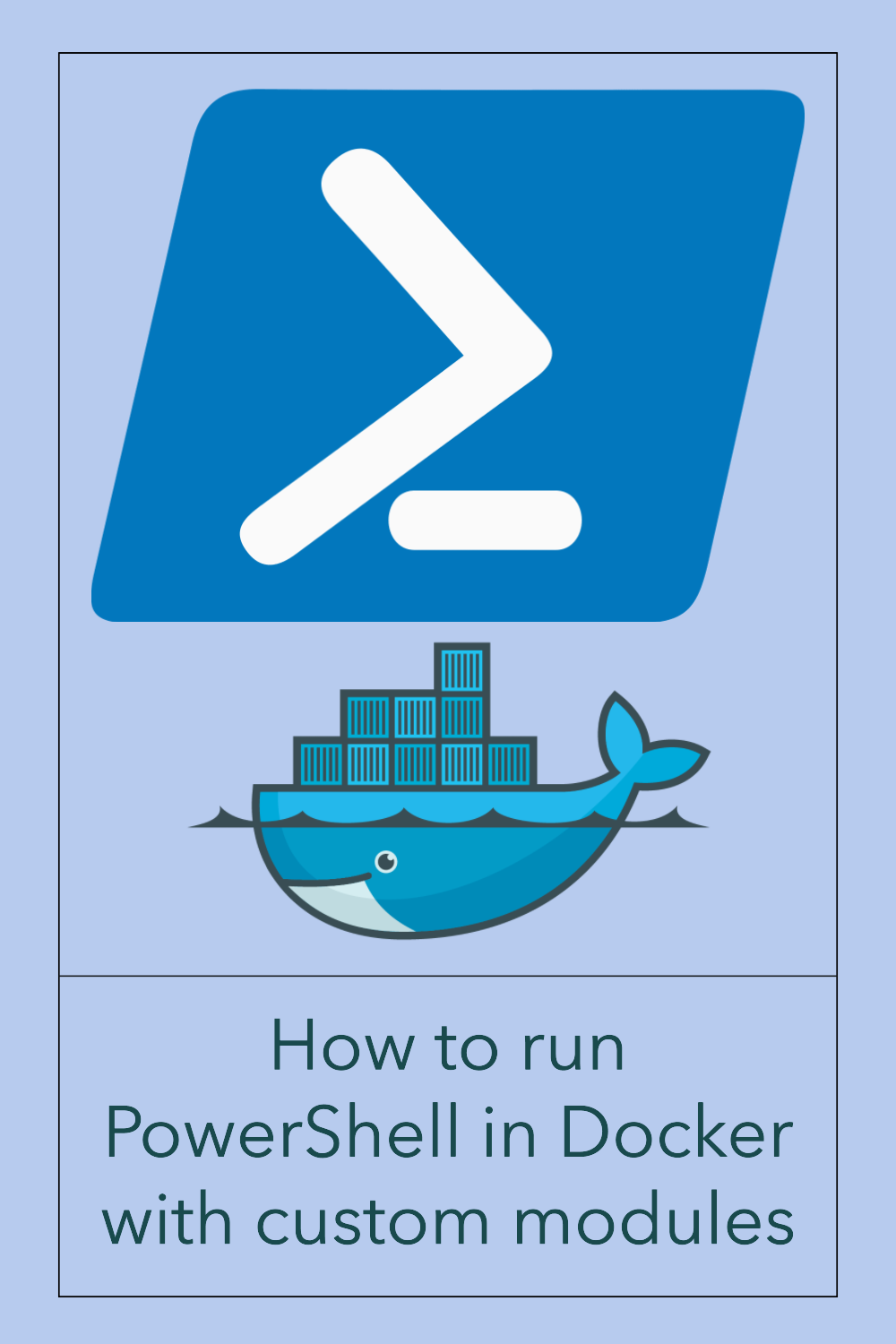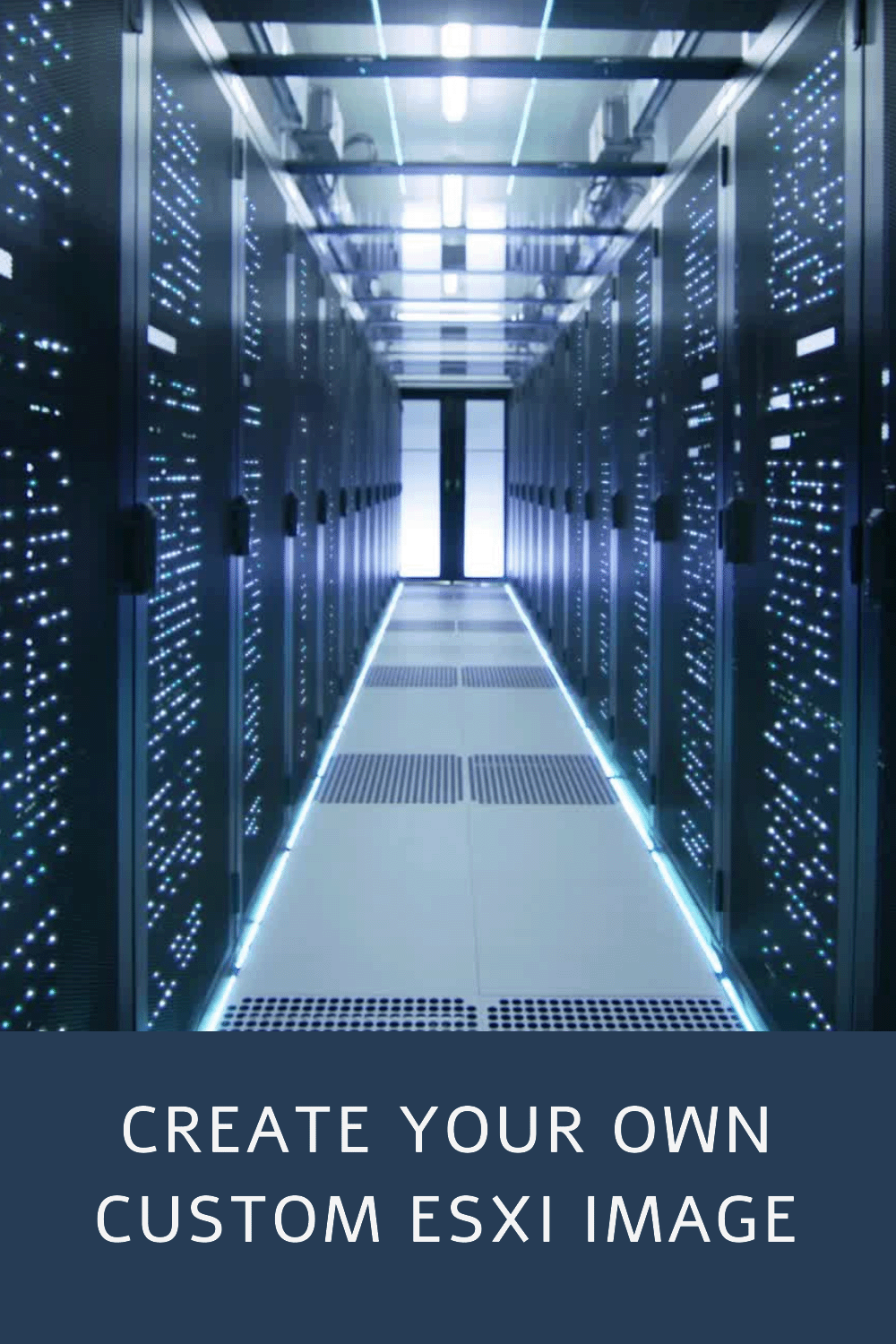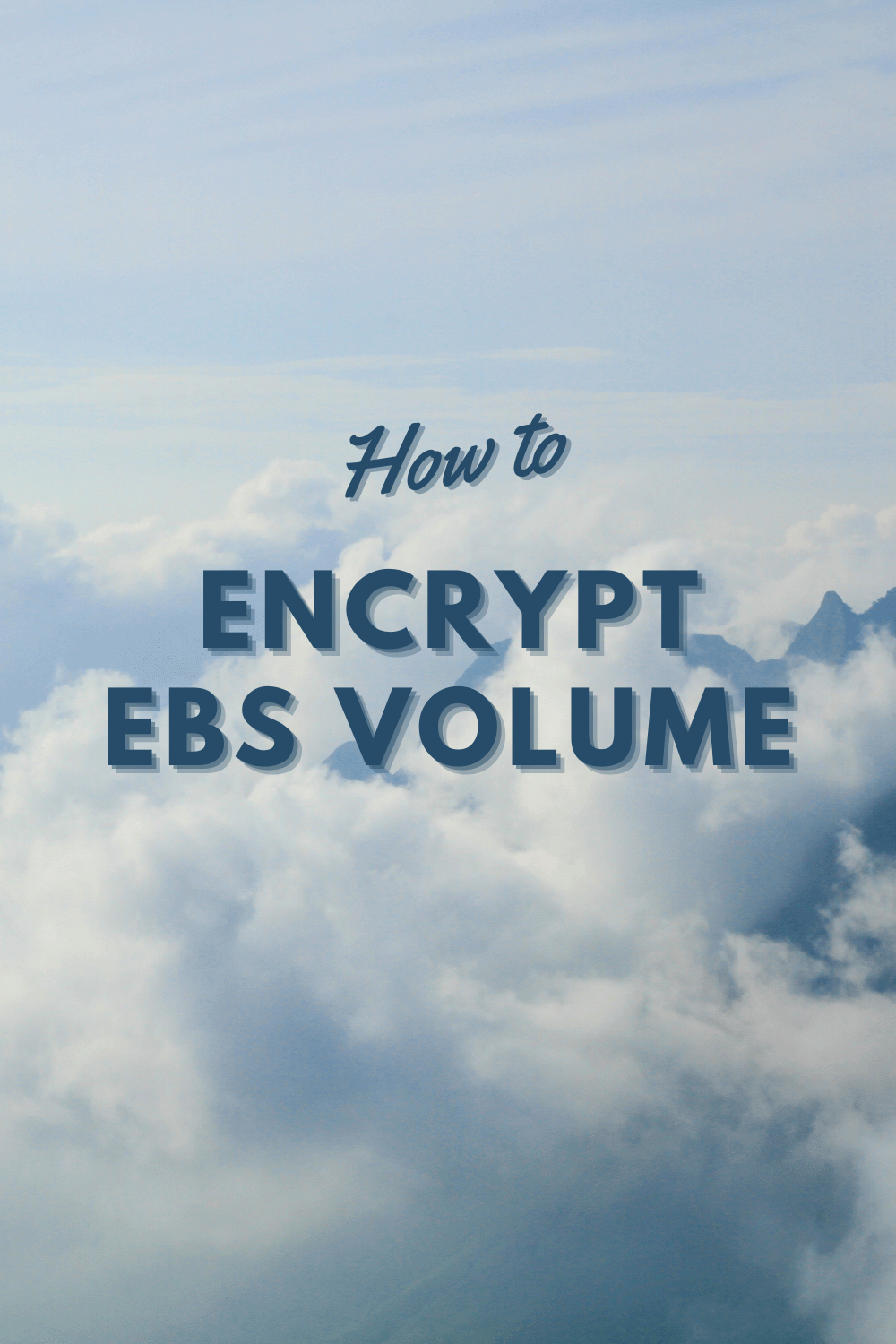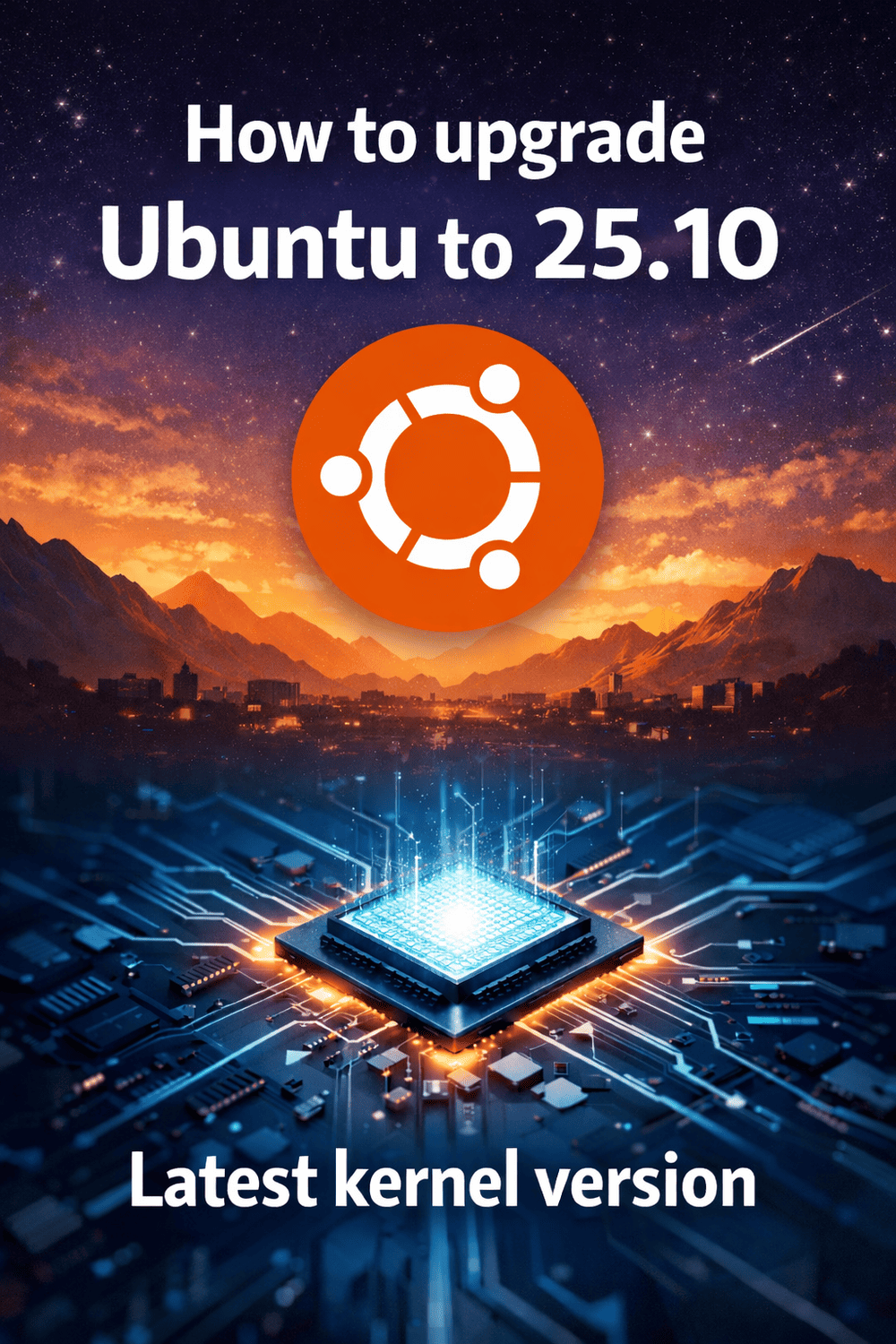
How to upgrade Ubuntu to 25.10 and kernel to latest version
Feeling stuck in an older version of Ubuntu? Yearning for the latest features and security updates? Don't let the upgrade process hold you back! This guide empowers you to conquer the transition to the newest version, Ubuntu 25.10, and upgrade your kernel to the latest 6.18 kernel. Upgrading your Ubuntu system is about more than just keeping up with the Joneses. It unlocks a treasure trove of benefits: access to cutting-edge features, improved performance, and most importantly, enhanced security against ever-evolving threats. Ready to experience the best of Ubuntu, optimized and protected? This comprehensive guide unveils the secrets to a seamless upgrade process for any version of Ubuntu to the latest release. We'll equip you with the knowledge to navigate the upgrade with confidence, highlight potential pitfalls, and even walk you through the steps for installing the bleeding-edge 6.19 kernel.